Microsoft Office has been the go-to productivity suite for professionals, students, and casual users alike for several years. It is one of the most widely used software suites in the world, used for creating, editing, and managing documents, presentations, spreadsheets, and more. While Microsoft Office was initially available only for Windows, it is now available for Mac users as well.
In this blog, we'll discuss what Microsoft Office for Mac is and what benefits it offers.
What is Microsoft Office for Mac Version?
Microsoft Office for Mac is the version of Microsoft Office that is specifically designed for Mac users. It includes all the same programs that you would find in the Windows version of Microsoft Office, including Word, Excel, PowerPoint, Outlook, and OneNote. Microsoft Office for Mac is a fully-featured productivity suite that allows you to create, edit, and manage a wide range of documents and files on your Mac.
When you buy Microsoft Office for Mac, you can choose to purchase a one-time license or a subscription-based service. A one-time license will allow you to install the software on your Mac computer permanently, while a subscription-based service provides you with access to the latest version of the software, as well as any updates and new features that are released during the subscription period.
What are the Benefits of Microsoft Office for Mac Version?
- Familiar Interface: One of the main benefits of Microsoft Office for Mac is that it has a familiar interface. If you've used Microsoft Office on a Windows computer before, you'll find the Mac version easy to navigate. The menus and toolbars are laid out in a similar way, making it easy to find the tools you need.
- Compatibility: Microsoft Office for Mac is fully compatible with the Windows version of Microsoft Office. This means that you can easily share files between the two platforms without any formatting issues. If you work in a mixed environment with both Mac and Windows users, Microsoft Office for Mac can make collaboration much easier.
- Integration: Microsoft Office for Mac integrates seamlessly with other Mac applications, such as Mail, Contacts, and Calendar. This makes it easy to use Microsoft Office in conjunction with other Mac programs. For example, you can easily attach a document created in Word to an email in the Mail app without having to save the document and then attach it separately.
- Cloud Support: Microsoft Office for Mac also offers cloud support through OneDrive, which is Microsoft's cloud storage service. This allows you to access your files from anywhere and collaborate with others in real-time. You can also easily share files with others, and they can access and edit those files directly in their web browser without having to install the Microsoft Office software on their computer.
- OneNote: OneNote is a note-taking application that is included in Microsoft Office for Mac. It allows you to capture notes, ideas, and to-do lists in one place, and then access them from any device. This can be particularly useful for students and professionals who need to take notes during lectures or meetings.
- Improved Security: Microsoft Office for Mac includes several security features that can help protect your data and prevent unauthorized access. For example, you can set passwords for individual files and folders, and you can also use encryption to protect your files from prying eyes.
- Regular Updates: Microsoft regularly updates its software, including Microsoft Office for Mac, to add new features, improve performance, and fix bugs. If you subscribe to the Microsoft Office for Mac service, you'll receive regular updates automatically, so you'll always have access to the latest features and security updates.
Conclusion
Microsoft Office for Mac is an essential tool for anyone who needs to create and edit documents, spreadsheets, presentations, and other types of files on a Mac computer. With its familiar interface, compatibility with the Windows version, integration with other Mac applications, cloud support, and OneNote, Microsoft Office for Mac offers a range of benefits that can help boost your productivity. So if you're a Mac user, be sure to consider buying Microsoft Office for Mac.
‘Digital Software Market’ is providing all Microsoft Office Applications. You can easily Buy Microsoft Office for Mac Version. They provide all versions of Microsoft Office and Windows Server.

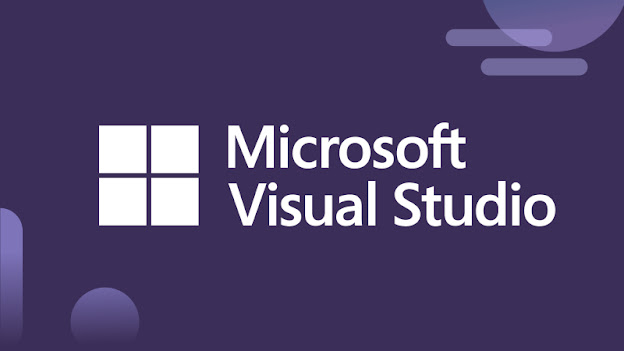

No comments:
Post a Comment