Introduction:
Microsoft Office is drafted to help with productivity and completing regular tasks. You can create and edit documents, work with data in spreadsheets, and create presentations. The core apps and services of Microsoft Office have a plethora of uses. It comprises MS Word, Excel, Powerpoint, Outlook, and much more. In sum, it is used to create content, exchange and save information, and computation. Buy Microsoft Office Online as it is your one-stop solution for everything! Let us look at the core apps and services of Microsoft Office with their uses.
Microsoft Word-
Microsoft Word is a text-processing application. The user can configure the attributes of a document, such as a layout and the styles of content, and add their content in a variety of ways. Word for Mac was the first graphical iteration of Microsoft Word. It implemented the proprietary doc as its primary format initially. However, Word 2007 deprecated this format in favour of Office Open XML, which was later standardised as an open format by Ecma International.
Microsoft Excel-
Microsoft Excel is a spreadsheet creation and editing application. Spreadsheets are commonly used to work with text and number-based data sets and to generate graphs and charts. It originally competed with the dominant Lotus 1-2-3 and eventually outsold it. MS released the first version of Excel for the Mac OS in 1985 and the first Windows version in November 1987.
Microsoft Power Point-
MS PowerPoint is a presentation program that allows you to make slideshows out of text, graphics, and other objects that can be shown on-screen by the presenter or printed out on slides. It is also a great tool for creating posters, as the size of a slide can be changed to suit paper sizes, without using image software.
Microsoft One Note-
Microsoft OneNote is a note-taking application that stores handwritten or typed notes, drawings, screen captures, and audio commentaries. Notes can be distributed to other OneNote users via the Internet or a network. It was first released as a standalone application that was not included in any Microsoft Office 2003 edition. However, it eventually became a core component of Microsoft Office; with the release of Microsoft Office 2013, it was included in all Microsoft Office offerings.
Outlook-
Outlook organises your emails, calendars, contacts, and much more! That organisation starts with your email account. From there you can start working with emails, turning them into tasks or appointments, and storing information about the people you interact with in your contacts. In this way, you never have to remember an email address or a phone number. Microsoft Entourage, an alternative application with a slightly different feature set, was introduced in Office 2001. Outlook was reintroduced in Office 2011, replacing Entourage.
Microsoft One Drive-
Microsoft OneDrive is a file hosting service that enables users to sync files and access them later via a web browser or mobile device. Save documents, photos, and other files in the cloud with OneDrive, share them with friends, and even collaborate on content. You get 1 TB of storage and premium OneDrive features when you subscribe to Microsoft 365.
Microsoft Teams-
Microsoft Teams is your organisation's ultimate messaging app and a workspace for real-time collaboration and communication, meetings, file, and app sharing. Tabs assist you in navigating your channel's content. You have three tabs by default: Posts, Files, and Wiki. Channels can be made about a team, project, or topic.
They are a place to chat, hold meetings, upload files, and collaborate with others. Therefore, Teams integrate office chat, meetings, notes, and attachments.
Conclusion:
MS Office also contains web services, server applications, mobile-only apps, and much more! It is a collection of applications and each application has a unique purpose and requirement. So hurry and Buy Online MS Office today!

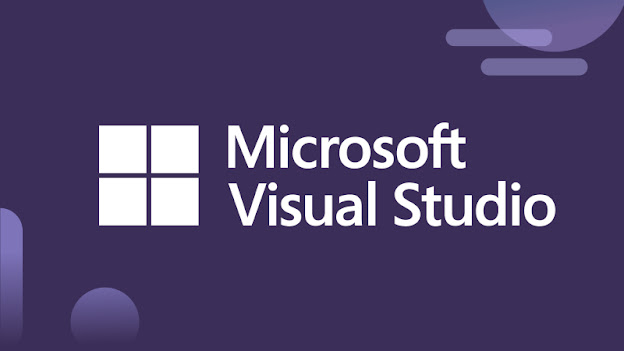

No comments:
Post a Comment